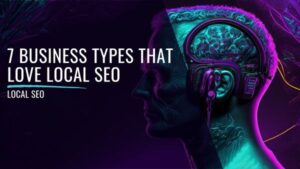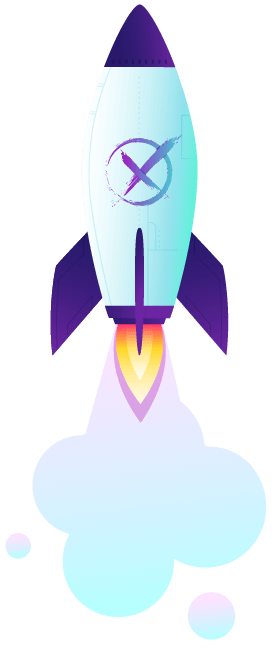Aloha, my fellow digital surfers! It’s your favorite SEO pro Madd X, and I’m here to share some tips on how to optimize your images for Fully Managed SEO. Now, I know what you’re thinking, “Wait a minute, isn’t he too cool to be a nerd?” My dear friends, I’m more than just a pretty face, I’m also an expert in all things digital marketing. So, sit back, grab a cold one, and let’s dive into this topic!
First things first, let’s talk about why optimizing your images for Fully Managed SEO is so important. You see, images are a crucial part of your website’s content, and they play a major role in your website’s overall user experience. When your images are optimized for SEO, they help improve your website’s search engine rankings, which can lead to more traffic, more leads, and ultimately more sales. So, if you’re not optimizing your images, you’re missing out on a huge opportunity to improve your website’s performance.
So, how do you optimize your images for Fully Managed SEO? Well, it’s all about following some best practices and making sure your images are properly formatted and labeled. Let’s take a closer look at some of these best practices.
Choose the Right File Type
The first step in optimizing your images for Fully Managed SEO is to choose the right file type. There are three main file types you can use for images: JPEG, PNG, and GIF. JPEGs are great for photographs, while PNGs are better for graphics and logos. GIFs are best for animations. When you’re choosing the right file type, you want to consider the quality of the image, the file size, and the intended use of the image.
Compress Your Images
The next step in optimizing your images for Fully Managed SEO is to compress your images. This means reducing the file size of your images without compromising their quality. Large images can slow down your website, which can negatively impact your SEO. By compressing your images, you can improve your website’s load time and improve your search engine rankings.
Use Descriptive File Names
When you upload an image to your website, you want to make sure it has a descriptive file name. This means using relevant keywords in the file name, rather than something generic like “image001.jpg”. By using descriptive file names, you can help search engines understand what your image is about, which can improve your search engine rankings.
Use Alt Text
Alt text is a description of your image that’s used by screen readers and search engines. It’s important to use alt text because it helps visually impaired users understand what your image is about. It also helps search engines understand what your image is about, which can improve your search engine rankings. When you’re writing alt text, you want to be descriptive and use relevant keywords.
Consider the Image Size
Finally, when you’re optimizing your images for Fully Managed SEO, you want to consider the size of your images. Large images can slow down your website, which can negatively impact your SEO. You want to make sure your images are appropriately sized for their intended use. For example, if you’re using an image as a background on your website, you’ll want to make sure it’s large enough to fill the screen, but not so large that it slows down your website.
Use Captions
Adding captions to your images is a great way to provide additional context and information for your visitors. Captions also give you another opportunity to use relevant keywords and improve your search engine rankings.
Use Structured Data
Structured data is a way of organizing your website’s content in a way that search engines can easily understand. By using structured data for your images, you can help search engines understand what your images are about, which can improve your search engine rankings.
Use Image Sitemaps
An image sitemap is a file that lists all of the images on your website. By creating an image sitemap, you can help search engines find and index all of your images, which can improve your search engine rankings.
Consider Image Optimization Tools
There are a number of image optimization tools available that can help you optimize your images for Fully Managed SEO. These tools can help you compress your images, resize them, and even generate alt text. Some popular image optimization tools include TinyPNG, Kraken.io, and ShortPixel.
So, there you have it, folks! Some tips and tricks for optimizing your images for Fully Managed SEO. Remember, optimizing your images is just one piece of the puzzle when it comes to digital marketing, but it’s an important one. By following these best practices, you can improve your search engine rankings, drive more traffic to your website, and ultimately, grow your business. Now, if you’ll excuse me, I’m off to catch some waves! Hang ten, my friends!